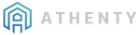Potentially Unwanted Programs (PUPs) are software applications that, while not inherently malicious, often raise concerns due to their behavior, impact on system performance, or the manner in which they are distributed. In this explainer, we’ll delve into what PUPs are, why they can be problematic, and how to deal with them.
What Are Potentially Unwanted Programs (PUPs)?
Potentially Unwanted Programs are a category of software that typically includes:
- Adware: Programs that display excessive or intrusive advertising, often in the form of pop-up ads, banners, or injected ads on websites.
- Browser Toolbars: Toolbars that install themselves in web browsers and can change the browser’s settings or redirect searches.
- System Optimizers: Software that claims to optimize system performance but often exaggerates issues or prompts users to pay for unnecessary services.
- Coupon Printers: Programs that offer coupons or discounts but may also track user behavior or display unwanted ads.
- File Downloaders: Download managers that bundle additional software with the desired download, often without clear disclosure.
- Registry Cleaners: Programs that promise to clean and optimize the Windows Registry but can cause system instability if used incorrectly.
Why Are PUPs Problematic?
While PUPs are not inherently malicious, they can pose several problems:
- Unwanted Behavior: PUPs may exhibit behavior that users find annoying or disruptive, such as displaying excessive advertisements or altering browser settings.
- Privacy Concerns: Some PUPs collect and transmit user data, potentially compromising privacy.
- Performance Issues: PUPs can consume system resources, slowing down the computer or causing crashes.
- Installation Methods: PUPs often employ deceptive tactics to trick users into installing them, such as bundling with legitimate software or disguising themselves as useful tools.
- Difficult Removal: Removing PUPs can be challenging, as they may resist uninstallation or leave traces behind.
Dealing with Potentially Unwanted Programs
To address PUP-related concerns, consider the following steps:
- Stay Informed: Be cautious when downloading software and always read user reviews and expert opinions before installation.
- Custom Installation: During software installation, opt for custom or advanced settings rather than quick or recommended setups. This allows you to review and deselect bundled PUPs.
- Use Security Software: Install reputable antivirus and anti-malware software that includes PUP detection and removal features.
- Regular Scanning: Periodically scan your system for PUPs and unwanted software using security software or dedicated PUP removal tools.
- Browser Extensions: Install browser extensions that block ads and prevent unwanted changes to browser settings.
- Uninstall Suspicious Programs: If you suspect a program is a PUP, uninstall it through your computer’s control panel or settings.
- Clear Browser Extensions: Review and remove unnecessary browser extensions or toolbars.
- Update Software: Keep your operating system and software up to date to patch security vulnerabilities that PUPs might exploit.
- Educate Users: Teach users about the risks associated with downloading and installing software from untrustworthy sources.
In conclusion, Potentially Unwanted Programs (PUPs) are software applications that, while not malicious, can cause various issues ranging from unwanted ads to privacy concerns and performance problems. Awareness, caution during software installation, and the use of security tools are key to dealing with and preventing PUP-related issues.