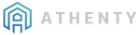In the world of computing, the term “computer virus” has been widely used for decades. It refers to a specific type of malicious software that can wreak havoc on your computer or network. This explainer will delve into what a computer virus is, how it works, and what you can do to protect your digital devices.
What is a Computer Virus?
A computer virus is a type of malware, short for “malicious software,” designed to replicate itself and infect other computer programs and files. Much like a biological virus, a computer virus can spread from one host to another, causing damage along the way.
How Do Computer Viruses Work?
Computer viruses work by attaching themselves to legitimate files or programs. When an infected file is executed, the virus code is activated, allowing it to replicate and spread to other files or even other computers. Here’s a simplified overview of how a computer virus operates:
- Infection: A computer virus first needs to infect a host file. This can happen when you download an infected program, open a malicious email attachment, or visit a compromised website.
- Replication: Once inside your system, the virus starts replicating itself. It attaches its code to other files, making copies of itself and potentially infecting various parts of your system.
- Execution: When an infected file is executed or opened, the virus’s code is triggered. Depending on its programming, the virus can carry out various actions, such as damaging files, stealing data, or spreading further.
- Spread: Computer viruses can spread through various means, including email attachments, infected downloads, removable storage devices, and network connections. Some viruses are also capable of spreading autonomously through vulnerabilities in operating systems or software.
- Payload: Viruses often carry a “payload,” which is the malicious action they perform. This could be anything from displaying annoying messages to deleting files or compromising your system’s security.
Types of Computer Viruses
There are many different types of computer viruses, each with its own characteristics and objectives. Some common types include:
- File Infector Viruses: These attach themselves to executable files, potentially corrupting or destroying them.
- Macro Viruses: Typically found in documents and spreadsheets, these viruses use macro scripts to spread and execute malicious code.
- Boot Sector Viruses: These infect the master boot record (MBR) of a computer’s hard drive or removable storage, making them active during the boot process.
- Resident Viruses: These embed themselves in a computer’s memory and can infect files as they are opened or closed.
- Non-Resident Viruses: Unlike resident viruses, non-resident viruses do not embed themselves in the computer’s memory and instead work when executed.
Protecting Against Computer Viruses
Preventing and dealing with computer viruses involves several strategies:
- Antivirus Software: Install reputable antivirus software to scan and remove viruses. Keep it updated to detect new threats.
- Firewalls: Enable firewalls to monitor and filter network traffic, blocking unauthorized access.
- Software Updates: Regularly update your operating system and software to patch vulnerabilities that viruses can exploit.
- Email Security: Be cautious with email attachments and links. Don’t open attachments from unknown sources.
- Safe Browsing: Avoid suspicious websites and only download software from trusted sources.
- Backup Data: Regularly back up your important files to a secure location to protect against data loss in case of an infection.
- User Education: Educate yourself and your employees about safe computing practices, including recognizing phishing attempts and suspicious downloads.
In conclusion, computer viruses are malicious programs designed to spread and cause harm to computer systems. Understanding their nature and implementing proactive security measures is essential for protecting your digital devices and data from these threats.